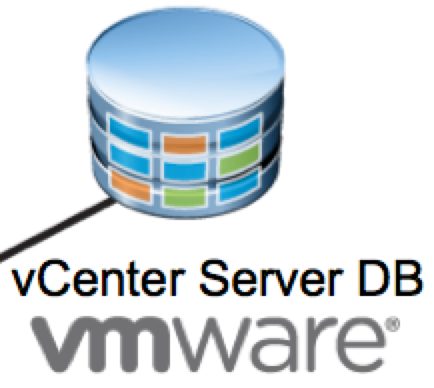One of the main topic during the vSphere design session is vCenter server, the heart of vSphere management. vCenter itself is noting than an interface, all the real data are stored in it database (SQL or Oracle).
As VMware best practice, the production vCenter server DB should be stored on an external DB server. any DBA will ask you: How much data are you planning to store there?
To answer that question we need first to agree on the required vCenter Statistic level.
vCenter 5.x has four Statistic levels as following:
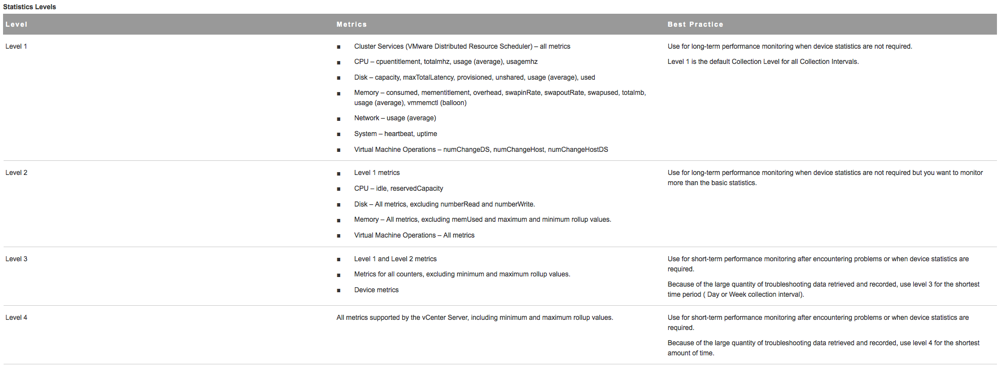
By default, statistics level 1 will be used. in some cases; where more details are required; a higher level would be chosen.
To get the estimated vCenter DB size, use C# vCenter Client (traditional) and go to:
Administration —> vCenter Server Settings… —> Statistics
We will assume that we have 16 hosts and 500 VMs, the initial calculation (Level 1) would be as following:
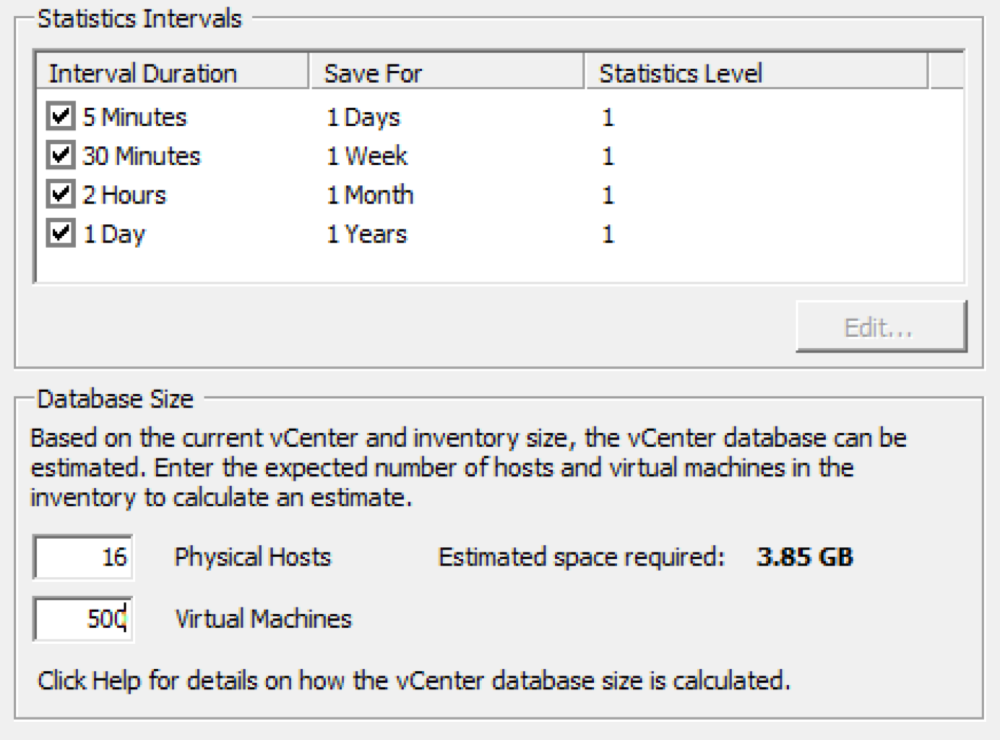
As we see above, the estimated vCenter DB size for Level 1 is 3.85 GB
Let’s change the Statistics Level to 2 for all of them, the new estimated vCenter DB size will be:
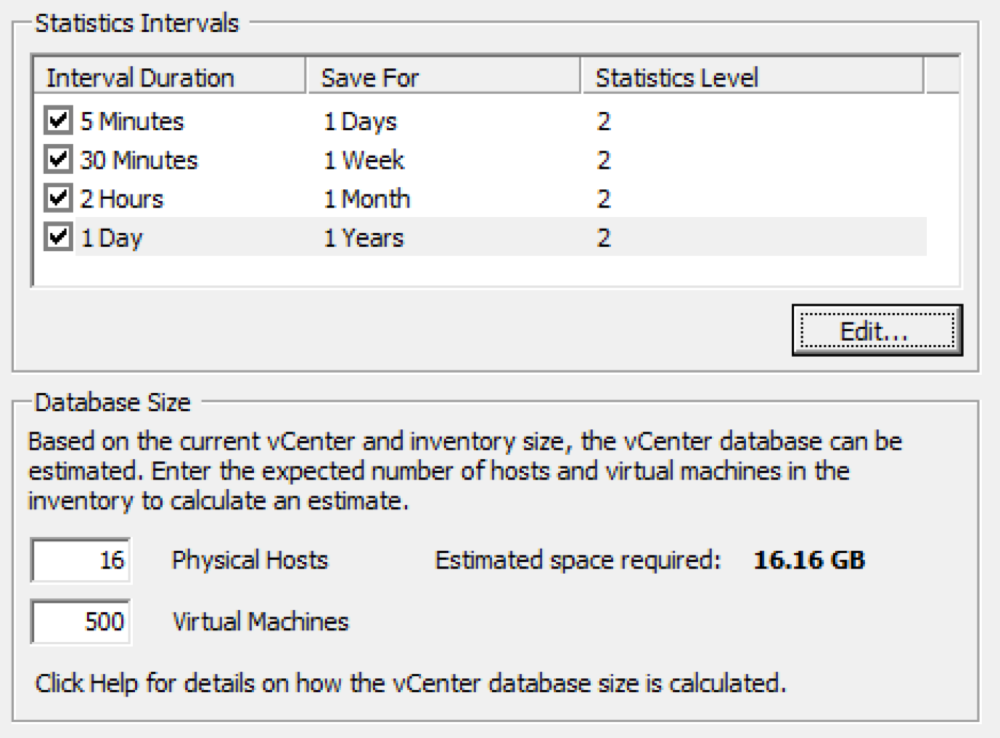
The new vCenter DB size is 16.16 GB
Using that simple way of getting the estimated vCenter DB size is crucial specially during the Design / Planning phase.